When I tried to search and download "Google Chrome" with "Microsoft Edge", the advertisement became a hot topic [February 8 postscript]
In "Yajiuma no Mori", we will tell you a wide range of topics that are not particular about news reviews.
The message "You do not need to download a new web browser"It seems that the story that you can stop by searching for "Google Chrome" in "Microsoft Edge" and downloading it seems to be a topic from the weekend. A promotional (advertising) message appears in Bing Search saying "You don't need to download a new web browser", and clicking the "Try it" button will take you to a website that advertises the advantages of "Edge".
You will be directed to a website that promotes the superiority of "Edge"Apart from this, if you try to use Google search (google.com) with "Edge", a pop-up saying that you can use "Chrome" will appear, so it feels like they are wandering around each other.
When I try to use Google search (google.com) with "Edge", a pop-up saying "Use Chrome" appears.According to the overseas information site "Neowin", there are cases where advertisement pop-ups appear on the Web browser itself (editing department unconfirmed), and it feels a bit wicked.
In some cases, advertisement pop-ups appear on the web browser itself (quoted from Neowin).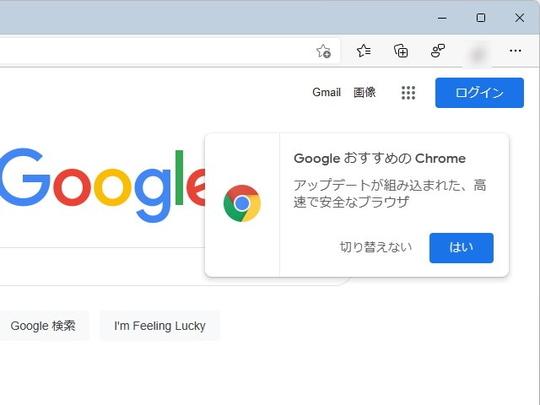
To tell the truth, I like the unique features such as vertical tabs and collections of "Edge", and the Google Chrome extension can be used almost as it is, so recently I mainly use "Edge" rather than "Chrome". increase. I also use other web browsers such as "Chrome" and "Firefox", but the default web browser is "Edge".
If you force the difficulty of "Edge", are there the following three points?
The deep hierarchy of the settings screen (edge: // settings / search) that changes the search service is also frustrating! A screen prompting you to return your web browser and search engine to Microsoft's "recommended settings"Apart from that, I am very satisfied with "Edge", and my honest impression is that "even if I don't desperately force a change ...". I think that if we continue to make improvements while listening to the voices of users, we will recover our market share. How about that?
By the way, the promotion message introduced at the beginning is the one when Bing search with "Edge". When I search for "Chrome" in a web browser other than "Edge" and Bing, it seems that the message "Please use the latest Microsoft browser" is displayed. I tried all the names of the major web browsers and got the same result.
The message "Please have the latest Microsoft browser"If you want to install and use your favorite web browser such as "Google Chrome" or "Firefox" without seeing such advertising messages, we recommend using the package manager "winget". Make sure that the "App Installer" pre-installed in the OS is up to date, and then enter the following command in the "Command Prompt" or "Windows Terminal" ("Windows 10 version 1709" or later. Available at).
# Google Chrome 安定版をインストールする場合winget install Google.Chrome# プレビュー版の Google Chrome をインストールする場合winget install Google.Chrome.Betawinget install Google.Chrome.Dev# Firefox は winget と Microsoft Store の両方で配布されているので、--source または -s でソース(取得先)を指定するwinget install Firefox --source msstoreIf you don't want to see the advertising message, try installing using "winget"[Updated by the editorial department on February 8, 2022] On February 7, when I tried to download "Google Chrome" with "Microsoft Edge", I confirmed the phenomenon that an advertisement pop-up appeared on the Web browser itself. It seems that pop-ups are also displayed on the official Chromebook website.