If you don't use it, turn off Dynamic DNS
Dynamic DNS is a useful function mounted on many routers and can set a host name like "○○○ .dyndns.org" in the global IP address assigned to the router's WAN port.
"Telework from tomorrow! Louter security / convenient settings that you want to check at a minimum" article list
This function cannot be used without registering, so it is usually turned off.However, if you are using the "VPN server" function to be explained next time, this function may be turned on to make it easier to set the connection destination address when connecting from the go.I have.
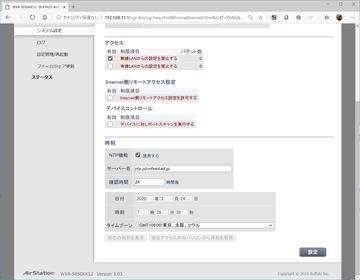
In addition, there are many cases where Dynamic DNS uses Dynamic DNS even in small offices that use consumer routers for budget.
However, it is the same for third parties that it is easier to identify the router address from the outside.
For this reason, it is safer to turn off if you do not need the dynamic DNS function in the Wi-Fi router installed at home.
Also, if you have the following experiences in the past, you may be on it.If you don't use it anymore, turn it off.
バッファロー製Wi-FiルーターのDynamic DNS機能の画面。過去にNASやウェブカメラでの利用でオンにしたことがあるなら、設定を再チェックしておこう