[Nishikawa's irregular column] Network logger that supports SCE "nasne" ~ NAS/ media server
Sony computer Entertainment (SCE)'s nasne will begin shipping on Aug. 30. Because a variety of information has been published, although there is a feeling of late, but will give you about 2 months of use report. Although the price is cheap, it is also an excellent work that the author's media server environment has taken on a new look.
●約1.5万円でネットワークレコーダー付きの多機能メディアサーバーBefore turning to the topic of nasne, I would like to introduce a little bit around the author's TV. Permanent equipment includes PS3+torne,U-NEXT set-top box, Apple TV. Another HDMI input occasionally connects to Motorola's XOOM, the new iPad, the previously introduced AspireRevo ASR3610-A44 (ION platform), and so on.
In terms of sound, the sound quality may not be very good, but it is convenient to switch with the image at the same time. Connect the homemade DAC and the amplifier to the optical digital output of TV (output the sound of the moving image input by 4-port HDMI), and the loudspeaker is the "LE-8T" of JBL. I always feel that this is an unknown composition.
The purpose of each device, PS3 DVD/BD playback and DLNA client, U-NEXT set-top box on-demand movies and TV series, Apple TV Mac mini content and webcast, YouTube playback?
In fact, as long as I don't play my favorite TV series and movies, I don't watch TV at all, which can be said to be complete. In addition, TV series U-NEXT charges (click on the object, so it is essentially free), now the broadcast of things, including the latest title almost all watch, so you can enjoy together.
For these reasons, TV simply carries out a large display, and of course the antenna is not even set up with a B-CAS card. Torne, which is connected to PS3, is used at the beginning of the sale to the extent that it is purchased with reported jokes and occasionally not recorded at home.
The reason for buying nasne this time is that PC on Core2Quad becomes a media server that is energy efficient and muted as a replacement for the main purpose. If so, there are other NAS corresponding to various media servers, which are rarely seen, but the installation of network recorders is also one of the reasons for choosing. The main specifications are as follows:
【「nasne」/CECH-ZNR1Jの仕様】| 内蔵HDD | 500GB/2.5インチ |
| インターフェイス | Gigabit Ethernet、アンテナIN/OUT、USB 2.0×1、B-CASカードスロット |
| 受信チャンネル | 地上デジタル:VHF帯(1~12ch)、UHF帯(13~62ch)、CATV帯(C13~C63ch )、衛星デジタル:BS/110度CSデジタル(1,032~2,071MHz) |
| 消費電力 | 録画中、2ストリーム配信時:9.5W/省電力モードスタンバイ時:1.5W |
| 付属品 | ACアダプタ、電源コード、LANケーブル、アンテナケーブル、B-CASカード、PS3専用TVアプリケーション「torne(トルネ)」 |
| サイズ重量 | 43×189×136mm(幅 x 奥行き x 高さ)/約460g |
| 価格 | 16,980円(税込) |
The built-in hard drive is a 2.5-inch 500 GB. About 464 GB can be used in the formatted state. The interface includes Gigabit Ethernet, antenna IN/OUT, USB 2.0 × 1, and B-CAS card slots. When content is transferred to a NAS application or media server, Gigabit Ethernet has a short transmission time and a high point. USB2.0 is used to add external HDD (up to 2TB).
Receiving channel, terrestrial digital: VHF band (1~12ch), UHF band (13~62ch), CATV band (C13~C63ch), satellite digital: BS/ 110 degrees CS digital (1032-2071 MHz) 3 waves corresponding. Video recording mode with DR (high quality) / 3x (standard).
In addition, the biggest feature of nasne is that it does not have the output of video and sound system at all, and is completely committed to IP transmission. Therefore, if there is no client, it cannot be played. This is a very clear specification, and I admire that it has been well commercialized.
The size is 43 × 189x136 mm (width × depth × height) and the weight is about 460g. The power consumption is 9.5W in recording, 2-stream distribution and 1.5W in power-saving mode. The author's favorite part is these two points. Compared with the previously written Core2Quad server, it is expected to greatly save space and energy. The purchase price at amazon is 15435 yen. The price of so many things can be said to be quite a bargain.
| フロント。上から、電源ランプ、RECランプ、IPステータスランプ、HDDアクセスランプ | リア。電源ボタン、リセットボタン、USB 2.0、Ethernet、アンテナOUT、アンテナIN、電源入力 | 左側面。B-CASカードスロット |
| 右側面。こちらの面には特に何も無い | 電源スイッチの位置。非常に押しにくい電源スイッチ。長押しで電源OFF | 付属品など。ACアダプタ、LANケーブル、PS3専用TVアプリケーション「torne(トルネ)」。この他に電源コード、アンテナケーブル、B-CASカードがある |
Although the size is known in advance from the specifications, but from the actual situation, it is very small and thin. Almost like a wireless router. This size contains a 2.5-inch HDD and a three-wave tuner, which is amazing. There is no vibration or noise at all, with regard to the degree to which the heat is slightly warmer. It is precisely because it is often connected to the machine, so very happy.
There are no switches and connectors in front, so configure power indicator, REC indicator, IP status indicator and HDD access indicator from the top. Rear power button (long press OFF), reset button, USB 2.0, Gigabit Ethernet, antenna OUT, antenna IN, power input. This power switch is rather difficult to press. Having said that, because the purpose is a server, it is more problematic to simply press it.
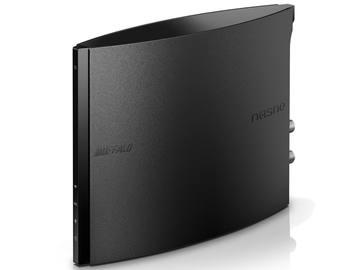
Each connection is very simple, the antenna IN to the antenna cable, the network cable over Ethernet, and finally the AC adapter connected to nasne to start. IP addresses are (usually) automatically assigned by the wireless router through the DHCP. In addition, at the time of purchase, the version of the firmware is very old, so when you connect to the network, "nasne HOME" has a new version and has been updated. If it is a user who has basically set up a wireless router, there is nothing particularly difficult.
In terms of PS3, the author may have joined torne, and the version has been updated to more than 4.0, and the setup nasne setting of "Reco × turne" has completed the preparation. At this point, it is the PS3 side that needs to be noticed. Originally the Wi-Fi is connected, but when the nasne video is played in this state, the sound fly and the frame are lost violently, so the wired LAN is reconnected (also described in the manual).
| nasne HOME | 基本設定1 | 基本設定2 |
| メディアサーバー設定 | ファイルサーバー設定 | レコーダー設定1 |
| レコーダー設定2 | ハードディスク管理 | システムソフトウェアアップデート |
The atmosphere of the "nasne HOME" is very similar to the setting screen of the wireless router. If you enter the IP address assigned to the nasne in the Web browser, there will be no settings such as ID/PW, which will be displayed suddenly.
The menu items are 8 online manuals: basic settings, media server settings, file server settings, logger settings, hard disk management, system software updates, and nasne.
The basic setting is to initialize network settings / date and time / power saving mode / settings. Media server settings are media server name / media server icon / database update / client registration / client device management. The file server is set to the file server name / workgroup name / shared folder name. Recorder settings are channel settings / viewing age limit settings / remote recording reservation settings / other / paid broadcast guides. Hard disk management is the registration and deletion / use status of external HDD.
Each project is a single function, as long as you can see it, so the setting is very simple. Apart from the channel settings, there are no special problems by default. Basically is the management screen of the system, only the author thinks that "if you can make a video reservation / confirmation, it will be very convenient to display the program table on this screen" (G Guide). Support the television kingdom CHAN-TORU ").
●バージョン1.5でメディアサーバー機能追加Nasne also focuses on becoming a universal media server (DLNA1.5). Without this feature, torne would be enough, so I didn't buy it. Version 1.5, which adds this feature, has been released at the time of purchase due to shipping delays.
The corresponding formats are MPEG-1 (.mpg.mpeg.m1v), PMEG-2PS (.mpg.mpeg.m2p.vob), MPEG2-TS (.mpg.mpeg.ts.m2ts.m2ts), AVCHD (.m2ts.mts), MP4 (.mp4.m4v), AVI (.avi), WMV (.wmv), DivX (.divx.xvid). MUSIC is LPCM (.wav), MP3 (.mp3), AAC (.mp4.m4a.m4b.ma4.3gp.3g2.3gp2), WMA (.wma). PHOTO is JPEG (.jpeg), BMP (.bmp), GIF (.gif), PNG (.png), TIFF (.tif.tiff), MPO (.mpo). Almost all of them are included.
It's just that the more common format that doesn't correspond to MOV (.mov). When you edit and write in iMovie, I have trouble because it is in this format. The current situation is limited to MOV, because it is played on Apple TV, so it must be watched on a large TV, but if possible, I want to unify the system. In addition, the video shot by iPhone is also MOV. Isn't there a corresponding demand? If it's technically possible, I hope you can handle it.
| DLNAサーバーになっているnasneからWindows Media Playerで再生 | NASとしてWindowsマシンから接続 | DTCP-IP対応している「DiXiM Digital TV 体験版」でライブチャンネル表示 |
Content delivery is very simple. Because it appears as [NASNE-xxxxxx] on the network, if you access it, you are free to configure folders and files under the shared folder [share1]. Of course, if you use it as a NAS, you can also copy data. Because it is connected through Gigabit Ethernet, the replication speed is also quite fast. However, the recorded file is not visible and cannot be accessed.
Ordinary content that is not protected by DTCP-IP can be displayed without problems from Windows, iOS devices, Android, and so on, on clients that support DLNA. What's a bit interesting is the combination of Windows7+Windows Media Player, which, as you can see, arranges several of the same file names. This does not occur in other client applications.
Although it is not recommended by the company, the animation of the video can also be played in theory if you use the DLNA client of the corresponding DTCP-IP. If it is the Windows version, there is a "DiXiM Digital TV trial version", so you can install and try. IOS and Mac OS X do not have corresponding clients and cannot be played at this time. If Android is the "Twonky Beam" previously introduced on Google "Nexus7", it can only play videos recorded in 3x mode (Motorola XOOM is NG). In addition, there are also pre-installed client software that meets the needs of various smartphones. If you are interested, please investigate.
In any case, it is very convenient to process 500 GB of content on such a small, energy-efficient machine. Since there are no questions, the server machine for Core 2 Quad has been cleaned.
●torne+nasneThere are many differences between Torne and nasne, the biggest difference being that the former requires PS3, while the latter can work alone (although you can see different environments). Of course, it is possible to use both at the same time. At this point, if it is a PS3, you can seamlessly utilize up to 4 nasne+torne.
Although the author uses it occasionally, it is generally a combination of torne that this person is interested in. Once set up, both playback and recording can be used without realizing that it is torne or nasne. The settings themselves are almost the same as torne. The design around here is fluent. When you are interested in recording on the nasne side, you only need to select nasne when making a recording appointment.
You can also access nasne through the DLNA client feature of PS3 instead of using torne. The Live Tuner is the stream that is currently being played on each channel. If this is the case, the normal content sent to the nasne side will also be displayed. Once the playback starts, it doesn't make much difference no matter which one is used (the viewing itself).
| PS3/DLNAムービー | torne SETTINGS | torne SETTINGS/nasne情報 |
| torne SETTINGS/nasne設定 | torne SETTINGS/nasne設定/名前の設定 | torne SETTINGS/nasne設定/地域選択 |
| torne SETTINGS/nasne設定/地デジチャンネルリスト | torne SETTINGS/nasne設定/モバイル予約機能 | torne SETTINGS/nasne設定/ハードディスク設定 |
| torne SETTINGS/nasne設定/登録の解除・初期化 | torne SETTINGS/nasne設定/nasne HOMEへ | 予約録画時、保存先(torne or nasne)と録画モード(DR or 三倍)が設定可能 |
The functions of the network recorder include recording reservation using the Internet, remote recording device registration, stunt playback / scene search, recovery and reproduction, support for DTCP-IP mobile / copy 10, multiple clients (two DTCP-IP streams at the same time), automatic tracking when frequency changes. Although there is such a kind, but many functions are not outside the interest of the author, so they are not used.
If there is a 2: 00 corresponding, torne video data nasne mobile function, torne tuner USB port to remove nasne in some cases, direct software start hope point?
The Torne went on sale on March 18, 2010. Even if the author can hardly see the TV, there is a considerable amount of accumulation in the HDD of PS3. In order to ensure the capacity of HDD, I want to send it all to nasne, but I can't do it yet. Since this seems to be a research project, I would like to ask you to deal with it.
In addition, the software will no longer start when the tuner is removed from the USB port. In order to avoid this situation, it is OK to reinstall the software while removing the tuner, but I do not try because I do not know how to handle the video data that has entered the PS3. At least in the author's case, if you have a nasne, you don't need a tuner on the torne side, so you want to remove it.
| torneのチューナをUSBポートから外すと、nasneはあるのにtorneが起動できない |
The last attempt to install Android's dedicated application "RECOPLA" and Windows's "VAIO Joint Software Beta with nasne" on a non-Sony aircraft was played as a non-object device (Nexus7 also cannot download RECOPLA). In a sense, this is the helpless part (motionless is something else). It's impossible to just want the equipment to check.
As mentioned above, the Sony "nasne" is a small network device that can be used as a network recorder as well as a media server and NAS. In order to make it easier to use, the customers of PS3, VAIO, Xperia and other companies are necessary, but like the author, in order to save space, save energy and mute, it is enough to use it as a NAS/ media server. It is also a delightful miscalculation to enjoy recording in Nexus7. Is the largest media server this year.