Introducing Netflix registration methods, price plans, and payment methods
It is surprising that even if you try to sign up for Netflix, you will not be able to register successfully and will remain as it is. You may also be procrastinating when trying to choose a rate plan when you sign up, not sure which plan is right for you.
In this article, we will introduce how to register for Netflix, registration procedures, price plans, and points to note when registering. If you are considering subscribing to Netflix, please refer to it.
What is Netflix?
Netflix is a subscription-based paid video streaming service. If you register as a member, you can watch dramas, movies, and other programs without commercials using devices connected to the Internet, such as TVs and tablets.
On some devices, you can download shows and watch them offline. In addition, Netflix has many useful features such as:
By using these functions, you can comfortably watch your favorite programs.
Three types of Netflix price plans
There are three types of Netflix plans, so be sure to check them before registering. Here, we will introduce the features of each plan.
No free period
Some streaming services offer free periods, but Netflix does not. There used to be a free period of about one month, but as of July 2021, it has ended.
Basic plan (990 yen per month)
Basic is the lowest price plan among Netflix plans, and has the following features.
Basic does not support HD viewing. This plan is suitable for those who have limited devices to use and those who don't watch on big screens.
Standard plan (1,490 yen per month)
The standard plan has the following features.
If you have a family and have the opportunity to watch on more than one device, Standard is the way to go.
Premium Plan (1,980 yen per month)
Premium, the highest plan of Netflix, has the following features.
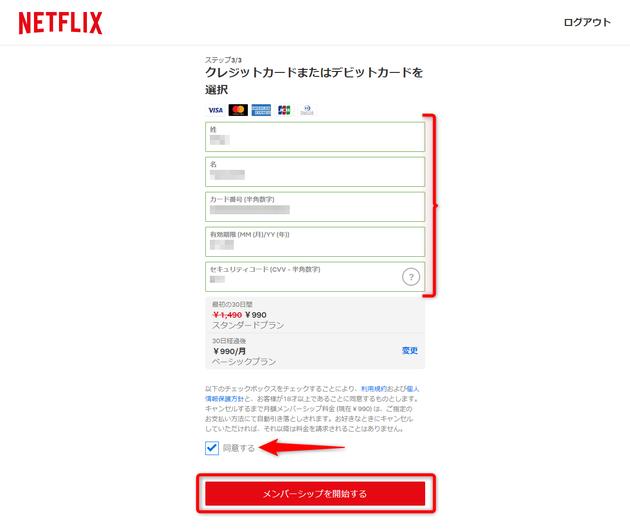
If you have many devices to watch at the same time, or if you want to focus on the image quality to watch on a large screen, you should choose Premium.
How to pay for Netflix
However, if you plan to pay with Netflix plan charges such as mobile phone charges, Netflix will not charge you directly.
How to register for Netflix
There are surprisingly many ways to register for Netflix, and you can register from various devices such as TVs and tablets. This section introduces devices that can be registered with Netflix.
Registering from a smartphone or tablet
Netflix has an app that allows you to watch from your smartphone or tablet. However, the app does not support registration.
Both Android and iOS devices need to be registered by accessing the official website from a browser.
Subscribing From Your TV
Netflix can also be subscribed through your TV or streaming media player. Streaming media players are devices such as Fire TV Stick and Chromecast that allow you to watch video streaming services simply by connecting them to your TV.
With these devices, you can subscribe to Netflix from your TV screen.
Apply through a set-top box
A set-top box is a device that enables you to receive various services by connecting to a TV, and is necessary for watching cable TV. You can subscribe to Netflix by opening the Netflix app on your set-top box.
Registration Steps by Device
The steps to sign up for Netflix are slightly different depending on your device. This section briefly introduces the registration procedure for each device.
Registration procedure using a PC or smartphone
To register for Netflix from a browser such as a PC, first access the official website.
Press 'Continue', choose a plan on the next page, and press 'Continue' again.
When the following screen appears, tap "Continue".
On the next screen, enter your email address and password.After entering the payment method and checking "I agree", please press "Start Membership".
After that, follow the instructions on the screen and enter the necessary information such as password recovery information and selection of devices to watch.
Registering using a smartphone/tablet
When registering to Netflix from a smartphone or tablet, you cannot use the app. Just like on a PC, access the official website and register.
The registration procedure is the same as for PC. By using the email address and password registered in the browser, you can watch from the smartphone or tablet application.
Subscribing Using Your TV
If you're using a smart TV or streaming media player to subscribe to Netflix, follow these steps.
Once you have completed the steps above, you can watch Netflix.
Registration procedure using a set-top box
When subscribing to Netflix on a set-top box, the procedure is the same as for TV.
After completing the above steps, you can watch Netflix.
Precautions when registering
There are some points to be aware of when registering for Netflix.
If you use a mobile phone plan that includes Netflix usage fees, you need to be careful about the registration method. If you subscribe directly to Netflix, you may end up paying more.
Be sure to register using the method specified by your mobile phone company.