How to prepare for sudden service termination without panicking
Trouble comes when you forget it...
In the digital age, it has become commonplace to operate everything using online or cloud services. But if that happens, the service you've been using will suddenly be discontinued, or the terms and conditions will change, causing tremendous damage. For example, if anyone was serious about using Google+, its termination would be a heavy blow. Photo-sharing platform Flickr has also made big changes to its free storage, and with the discontinuation of Ultraviolet movie streaming in North America, what will happen to what I've been storing? ? If you are a heavy user, the sudden termination of the service will be a nightmare.
The unfortunate reality is that digital services are not guaranteed to last forever. That's why we must always be prepared for the situation when the apps and sites we love become unusable at some point!
The above three cases of service termination are just a small sample. The number of SNS, RSS readers, streaming sites, music distribution portals, photo storage services, video apps, etc. that have been forced to be discontinued is endless.
By the way, in this field, there is no guarantee that a big brand's service will be safe, which is very troublesome. Rather, there is nothing worse than a well-known company's declaration of service termination. Apple has discontinued Ping in the past, Facebook has repeatedly launched new apps and shut them down, and in this regard, Google has a long history of discontinuing its products and services. There will be In other words, the digital services we use every day are nothing more than a house of cards.
Which apps, sites and services will disappear in the next 10 years (or even in the next 10 months)? No one can predict it exactly. But how can you stay prepared while anticipating the worst? It is an area in which we can work closely and take measures. Even if a tragedy really hits someday, I'm going to put together some tricks to keep the damage to a minimum here, so be sure to check it out!
Use multiple services
If you manage all your digital images and videos by uploading them to Google Photos, put them in Dropbox or OneDrive. It's a good idea to sort them out across a number of platforms, such as iCloud, Flickr, and so on. Even if one of these services is discontinued, there are still photos and videos stored elsewhere, so you can save yourself the trouble of traveling all at once.
It's also true that you don't want to waste money just for the purpose of sorting. It seems silly to have to pay a monthly subscription fee for a service that you rarely use. But actually, if you look for it, there are apps and services that can be used for free. It never hurts to take advantage of these free things as a safety net.
For example, consider a photo storage service. This is a service that automatically uploads photos, etc., to the cloud once it is installed on a smartphone. Google Photos is free and unlimited, which is why many people use it. Photos are resized to 16MP and videos to 1080p. However, even if you use Apple's iCloud in the same way, you can use 50GB of storage space for only 130 yen per month.
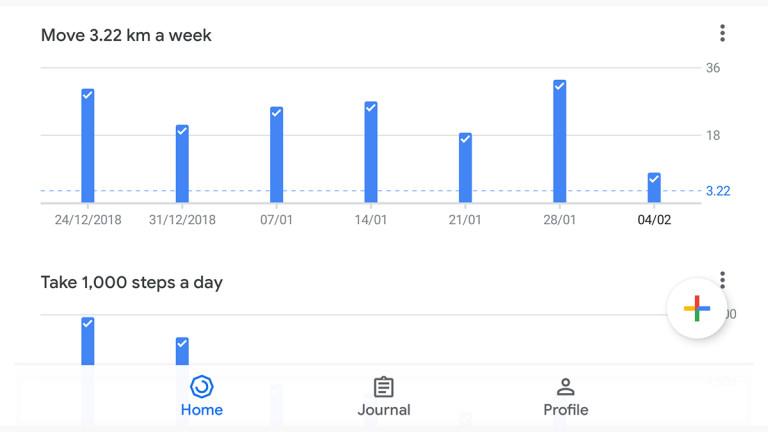
For those of you who spend a lot of time storing photos and creating memories in iCloud Photo Library, do the same with Google Photos just in case. Oh my God, you may feel like you can't do it. However, in the long run, I'm sure there will come a day when I'll be able to look back and say I'm really glad that I didn't have to put everything into one complete service.
Download your data
Most digital services offer data export capabilities. We recommend that you get into the habit of using this feature regularly. The data that Apple, Google, Facebook, etc. have at hand, you want to save a copy locally.
On a daily basis, I download data and files stored locally to Facebook, Google Docs, etc. In today's busy world, such a task can be tedious. So it's a good idea to list the task of downloading data locally as a to-do every few months. If you make a habit of frequently downloading and backing up your data even at this interval, you shouldn't have to panic so much even if there is a sudden service termination or cancellation announcement.
There are also services that make it very easy to copy and save locally. For example, if you use a desktop email client, it should be easy to keep the same messages in sync whether they're in the cloud or on your local drive. In addition, various cloud storage services also have settings that automatically keep the same files and data on the local drive.
If you don't see an option to save locally, you may want to try a little trick. I recommend IFTTT, which automatically saves your Instagram photos to Dropbox or a local drive after you set them up. It helps ensure that your online digital files are distributed to multiple locations and that copies are kept!
Choose a Widely Used App
Wherever possible, it is important to choose apps and gadgets that have a policy of openly sharing acquired data. Consider your Gmail account, for example. It connects to many apps and services, and even if one of them fails, your email is still there somewhere, and you can always refer to emails left on Google's servers from another location. It's made easy to do.
It's true that when it comes to digital services, just because they're provided by a big brand doesn't necessarily mean that you can continue to use them safely for a long time. That said, it's best to choose a service that's likely to last as long as possible and save your email, contacts, and calendar data. For example, let's say you find a calendar app with a new design that you like. But do I have to type in all my plans for this app from the beginning? Or will it refer to a calendar that is already saved on the servers of Apple, Google, Microsoft, etc. and reflect it automatically?
Suppose the company that provides the apps and gadgets you use all of a sudden goes bankrupt. Imagine the day when all of your fitness data you've been tracking for so long suddenly becomes useless. However, some wearables and apps openly share their data, making it available to apps like Google Fit and Apple Health at the same time.
This case may not be the case for all digital data. But can we continue to use the data even if it works with other apps and services? This is a point that should always be kept in mind. Third-party apps like IFTTT, mentioned earlier, can help you a lot in this regard. If you can continue to use the acquired data in other places, you will be able to minimize the damage even if your favorite app becomes unusable.
Simulating a Deadline
I've already touched on this before, but the apps, sites, and services you use every day are gone. It's good to think ahead about when and how. Let's say you want to sign up for a new service and start using it. So, at the same time, think about how you can stop using this service before you become dependent on the new service.
For example, let's say you're looking to buy some smart home-related app or gadget. What about integration with the products and services you already have? Do you have to build your own closed network and start all over again? Is there a mechanism to transfer acquired data to another platform?
Even if you don't want to use the acquired data in another app once the app is discontinued, consider whether you can still archive the acquired data. This is the point I want to make. Something like WhatsApp's ability to store a history of past conversations in your email account is a real gem in this area. I don't think WhatsApp will be shut down any time soon, but it's a good example of what it would look like if it were to be terminated.
The apps and services that people use every day are very different. And, unless there is an extreme reason, when discontinuing the service, if you are using digital data online, whether it is photos, music, or messages, you should inform users in advance about how to back them up in some way. It will be done. However, there is no need to worry if you are prepared. Rather than regretting later, it's better to do what you can do on a daily basis to prepare.