E Ink electronic notebook "Quaderno" is compared with rival products: Evolved into the second generation and greatly powered up!(Page 1/5)
Fujitsu Client Computing (FCCL) has released a new model of electronic notebook "QUADERNO" that uses E Ink electronic paper. Although the appearance is almost the same as the conventional model released in 2018, details such as improving the delay by increasing the power of the CPU and adopting a Wacom digitizer and improving the contrast have been added.
This time, we will use the A5 model (FMVDP51) of the two types of new products, A4 and A5 sizes, and compare it with other companies' E Ink electronic notebooks to check its capabilities.
10.3 type "QUADERNO A5 (Gen.2)". The body size is about 173.2mm (width) x about 242.5mm (depth) x about 5.9mm (thickness). The A4 version "QUADERNO A4 (Gen.2)" is 13.3 inchesSame size as the iPad and about half the weight
First, let's look at the hardware features. The screen size is 10.3 inches, which is almost the same as the iPad, and the body size is also close. However, the weight is about 261g, which is only about half of tablets in this class, including the iPad. It is amazing that it is nearly 100g lighter than the 10.3-inch "Supernote A5 X" introduced earlier.
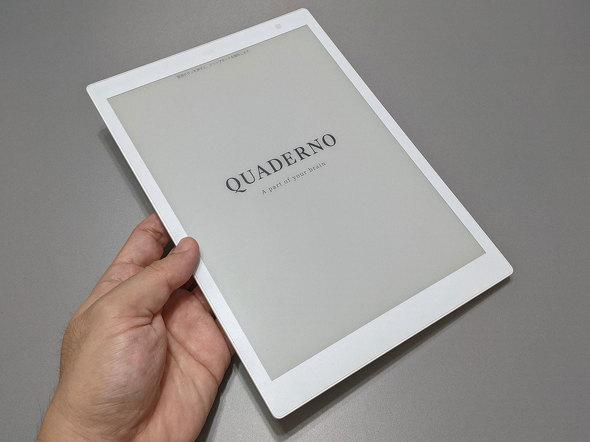
Equipped with 16-gradation monochrome E Ink electronic paper, the screen resolution is 1404 x 1872 pixels (227ppi). The storage is 32GB, which is sufficient compared to the competing E Ink electronic notebook described later. There is a USB Type-C port and a power button on the top part, and the LED lights up during charging.
Driving time is 2 weeks with Wi-Fi off and 5 days with Wi-Fi on. The conventional model was shortened because it was 3 weeks / 1 week respectively. However, if you set the auto-sleep interval longer and use it for several hours a day, you will get a low battery alert in 1-2 days instead of 5 days. Short-lived. It would be a compensation for weight reduction.
The time to fully charge is 2.5 hours with the power off, and 7 hours with the power on, which is a considerable difference. Make sure to charge the battery with the power off.
This time, I used an A5 size model. It weighs about 261g, which is significantly lighter than competing machines. However, the weight of the previous model was about 251g, so it actually increased slightly.The back of the body. The center part is thick and the edges are thin, giving it a slim feel when held.Size comparison with the 10.2-inch iPad (right). The size is very similar, including the 4:3 ratio screen.Thickness comparison. You can clearly see the thinness of this productIt is an unusual arrangement that the USB Type-C port for charging and the power button are not on the bottom but on the top. You can clearly see that both sides are thin.The mechanism to call up the menu by pressing the home button in the center of the top surface. It can be called from any screenThe bezel is a little thick, but it's just the right width for a device like this because even if it's too thin it's just hard to hold. By the way, the actual measurement is 6.5 mm on the left and right, and 15.5 mm on the topThere is an NFC icon on the upper right for linking with a smartphoneThe included stylus pen (Wacom's electromagnetic induction method) ). The length is about 138.35mm and the thickness is about 8mm. The gimmick that was attached to the side with a magnet, which was in the conventional model, has been abolished. The side button has an eraser function, and the switch on the tail (tail switch) can be assigned multiple functions, including an eraser.Setup requires a PC for settings related to data transfer, but other than that can be set up as a single unit. From the previous model, which required a PC even for Wi-Fi settings, it can be said that it is a big evolution.
Calibrate after language setting. This is a little time consuming, but this is the only setting.Next, you will be asked if you would like to set up an application for data transfer with your PC. It's not required, so I'll pass this time. When you close it, the operation guidance starts, and when it ends, it becomes availableWi-Fi is set manually separately from this setup flow. Unlike previous models, it does not require a PC and can be set up independently.Now that the setup is complete, let's try the writing experience.
Writing is stress free!