What is the Wi-Fi environment required for telework?Here are some precautions when working with Wi-Fi connection
More and more companies are planning to introduce telework due to work style reforms and new colonavirus infections.A Wi-Fi environment is essential for telework, and many people may be worried about employees' Wi-Fi environments.In this article, we will explain the precautions when working with a Wi-Fi connection about the Wi-Fi environment.Please refer to it when introducing telework as a company.
table of contents
The development of telecommunications and office environments is indispensable for teleworking.
Click here for free consultation and inquiries
What is telework?
Telework is a work style that does not actually go to work and does not choose a place such as home, share office, and cafe.Workers can work flexibly according to family circumstances, and companies can be said to be a work style with benefits, such as securing excellent human resources.Most of the means of contact with companies are used using information and communication technology (ICT).
Working from home (remote work)
The most common style of telework is home from home (remote work).It would be easier to work even if a small child or a person who needed care is in the family.However, it is assumed that there are equipment and tools that can work at home and work.
Working at satellite office
Working in an office that is not a company that works is called a satellite office.Includes rental offices, share offices, co -working spaces, etc.It is necessary to go out, but there are many people who can concentrate more and more efficient than at home.
Mobile work
Mobile work is not a home or a satellite office, but a way of working at a train or a cafe, a business trip, a customer, etc.Similar to satellite offices, mobile work does not choose a place to work.You can work for a short time, such as moving.
Why Wi-Fi is needed for telework
Wi-Fi is essential for telework, but why is it necessary?I will explain why.
Business is huge amounts of data traffic
You can't directly exchange documents in telework, so you have to exchange them all online.There are many other jobs that require communication, such as online conferences and access to internal networks.Many companies use Zoom, ChatWork, LINE, and Google services a lot, and telework requires a huge amount of data traffic.
1か月に必要なデータ通信量の目安は
It depends on the work and the usage environment, but the required data communication is said to be several tens of GB.By the way, if you operate TV for 1 hour on Skype, you will use 2GB by itself.Even if there is no video conference, it is said that it takes about 1-2 GB for eight-hour telework, and you have to set up a Wi-Fi environment that can respond to it.
There is no fixed Internet line at home
Some people do not have fixed lines such as optical lines in their homes because they can watch videos and Internet shopping on smartphones.However, mobile lines used in smartphones are not stable, and too large communication may be limited.Teleworking requires both data communication and speed, so smartphones alone will be less powerful.
Consultation of telework introduction (free)
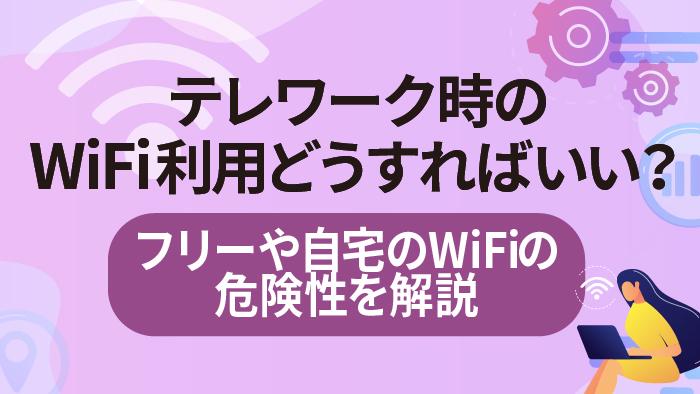
Types of Internet environment prepared for telework
In the Internet environment prepared for telework, there are fixed lines and mobile Wi-Fi at home.
I will explain what each is.
Fixed an Internet line at home
One of the best communication speeds, stability, and security is the optical line that drives at home.Although it costs an introduction, it can be used for stress -free without communication restrictions.Using a mobile Wi-Fi router that can be used on the go will be more convenient.
If you can carry it, rental mobile Wi-Fi router
If you want to work in a cafe or satellite office, we recommend a mobile Wi-Fi router, also known as pocket Wi-Fi.At a communication speed that allows you to hold a web meeting smoothly, you can start using it immediately without the need for introduction work.There are two types of communication standards: LTE and WiMAX, and there are differences in the target area, the strength of the radio waves, and the presence or absence of plans.
Precautions when using Wi-Fi in telework
There are some points to note when employees use Wi-Fi in telework.Be sure to grasp the risks such as information leakage.
If there is a device lent by the company, please use it thoroughly
If it is a mobile Wi-Fi router, the company can contract and lend it to employees.In that case, choose a security countermeasure that can set a password or encrypt information.In addition, if you have a loan such as a personal computer, you must have the rules thoroughly used, such as banning them and restricting sites that can be accessed.
If you use Internet lines at home, be sure to check the security of the router
When using the Internet line prepared at home, it is important to be sure to check the security of the router.If the security is sweet, the ID and password of the internal system may be leaked and invaded the system.
Tell the public free Wi-Fi to pay attention
Some cafes, convenience stores, Shinkansen, etc. provide free Wi-Fi.However, the public free Wi-Fi that anyone can connect is dangerous in terms of security and is dangerous to send and receive confidential information.
Consultation of telework introduction (free)
Utilization of Wi-Fi in the office
Along with the promotion of telework, there is a flow of working in the office using Wi-Fi.I will explain what it is specifically.
With the promotion of telework, the introduction of free addresses is increasing.
As telework is promoted and the number of employees who come to work decreases, some companies introduce a work style that does not have their own seats.This way of working is called a free address, and is attracting attention as a new way of working.The free address may move seats, so it is more convenient to use Wi-Fi than to connect a computer to a network.
What is a free address?
As I explained earlier, a free address is a style where you can freely choose your seating location.Companies, mainly mobile work, have an environment where they can work regardless of location, so it will be easy to introduce.It is said that the background of the paperlessness and cloud of data may be due to the lack of work in a fixed place.
Advantages and disadvantages of free addresses
I will explain in detail what advantages and disadvantages of companies introducing a free address.
メリット
The free address does not have a personal desk, so you can reduce the required space per person.As a result, the office will be reduced and rent will be saved.In addition, since you can talk to various employees, you can expect to inspire and motivate unexpected ideas.It will be a trigger for business employees to be independent.
The free address is also effective for new colonavirus measures.Easy to change layout, so you don't have to work face -to -face and prevent splashes.
デメリット
In a free address, there is no place to put your personal belongings or luggage, and employees may be dissatisfied.After all, most people will sit in the same seat and become the same as conventional fixed seats.In addition, while interacting with outside the department is active, there is also one aspect that it is difficult to communicate within the department.It is also necessary to consider employees who cannot concentrate with a free address.
Be careful when introducing a free address
Introducing a free address will change the way employees work.It is important to explain why you make a free address, the benefits of it, and make your employees understand the work at a free address.Then, ask employees about the equipment and management methods required for each department.
In addition, the free address must build a new mobile work system, such as preparing a Wi-Fi environment.In that case, be careful not to leak important information in the company.
有線LANではなく、無線LAN(Wi-Fi)を社内に設置する
Since the seat does not fix the seat with a free address, it is inconvenient to connect to the wired LAN.Therefore, it is recommended to use Wi-Fi that suits the company.Wi-Fi does not need to wire one at a time on a personal computer used by employees, and does not take time or money to introduce it.However, it is weak in home use Wi-Fi, so use a corporate one.
Consultation of telework introduction (free)
Wi-Fi environment of companies required to promote telework
Next, we will consider the Wi-Fi environment necessary for employees to work from outside the company or work at a free address.
Security measures and infrastructure development for connection from Wi-Fi are required
Wi-Fi connection is essential when operating outside the company.Therefore, let's take a thorough security measure for employees, such as setting a Wi-Fi router password.In addition, in order to introduce telework smoothly, it is also important to prepare infrastructure such as IT tools and rental computers that can be accessed from outside the company.
【参考】意識調査においても顕著
When we actually conduct an awareness survey, there are many companies that do not have internal infrastructure such as Wi-Fi, PC environment, security measures, and cannot immediately introduce telework.Consider preparing in advance so that you can quickly move to telework when an infectious disease trends or disasters occur.
在宅勤務、Mobile workのセキュリティ・インフラ対策(例)
Encrypt the hard disk so that you cannot access a personal computer where confidential information is stored even if it is stolen.In addition, the Internet connection should be limited to VPN, in preparation for log acquisition and risk of malware and ransomware infections.
Consultation of telework introduction (free)
summary
In order to introduce a telework, it is necessary to prepare a Wi-Fi environment.At that time, take security measures to prevent important information from leaking.When building a safe and secure Internet environment both inside or outside the office, let's use the KDDI to use the office.
KDDI provides one-stop network environments required for telework, from Wi-Fi to high-speed 4GLTE mobile communication.By connecting via VPN, it can be safely connected from outside the company.KDDI, which is the main axis of communication, terminal, and IT solutions, offers high -quality and highly safe services.
KDDI Click here to introduce the internet environmental services and products of the office.
Listen to detailed explanations of telework (free)
Download useful materials (free)