What is the reason for the slow VPN connection when working remotely? Introduce faster processing methods
VPN used in telecommuting may slow down communication. Slow communication will certainly reduce business efficiency. In this article, we will explain the reasons for slow communication and how to deal with it to enterprises that are worried about the speed of telecommuting. By properly processing and improving the speed of communication, the operational efficiency of telecommuting can also be improved.
Catalog (catalog)
Consult on the status of communications (free)
Reasons for the use of VPN in remote work
In telecommuting, VPN connections are also known as "virtual private networks" and are used by many companies. Here are three reasons why VPN is used when working remotely.
Data within the company can be accessed from the outside
Through a VPN connection, you can also access internal data and files from your home or satellite office. Even employees who work from home can do business the same way they do in the office by connecting to VPN. The great advantage of VPN is that it can work as efficiently as usual, even in emergencies such as novel coronavirus or during a business trip.
Communication is highly secure.
VPN encrypts communication data, so it is more secure than ordinary networks. Due to the influence of novel coronavirus, telecommuting is becoming more and more popular, and the opportunity to access the company's servers from outside the company has greatly increased. As enterprises must have a more secure communication environment than ever before, the need for VPN becomes stronger.
Facilitate the sharing of information between strongholds
The deployment of VPN also facilitates smooth information sharing between sites. Before VPN, you had to physically connect sites to sites using dedicated lines. However, VPN can easily connect multiple sites by providing a router. While maintaining high security, it can also achieve information sharing and business standardization between strongholds.
Consult on the status of communications (free)
The reason for the slow connection of remote working VPN
VPN has the disadvantage of high security, but its disadvantage is that VPN is easy to delay communication. There is a reason for the slow communication, and by understanding the reason, we can also get close to solving the problem. Here are four main reasons why VPN connections are slow when working remotely.
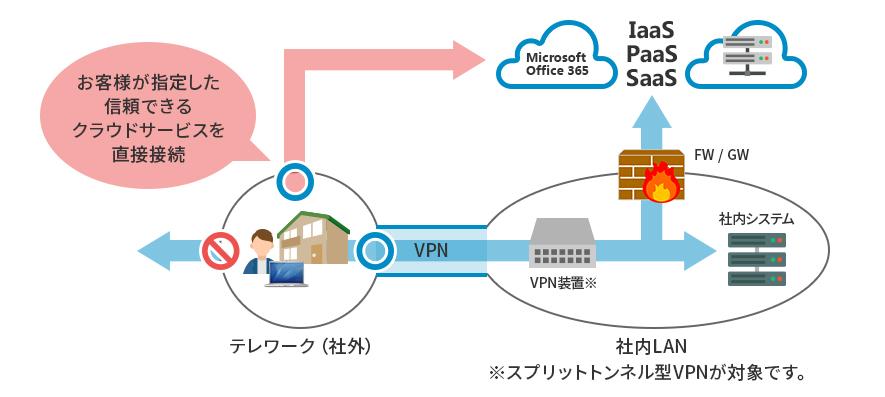
Insufficient bandwidth of Internet lines
When the VPN connection slows down, the Internet may not have enough bandwidth at all. Nowadays, cloud services are widely used, and people manage all kinds of data by accessing the network.
Employees' daily use of cloud services can lead to an increase in traffic taking up lines, making it difficult for existing bandwidth to communicate smoothly.
Updates for Windows 10
The slow VPN connection is due to updates to Windows 10. In the Windows 10 update, the capacity of downloaded files is very large, which puts a burden on the network. As office computers are updated at the same time, traffic will be occupied and the overall communication speed may slow down.
VPN server capacity is too large
The VPN server sets an upper limit on the capacity that can be connected at the same time. If the connection exceeds this allowable amount, the communication speed will slow down. VPN carries out complex encryption processing, which puts a great burden on the server. In particular, keep in mind that the higher the encryption level, the greater the load on the server.
The adjustment of MTU is incomplete
The main reason why VPN connections are slow is due to insufficient MTU tuning. MTU is the maximum big data capacity that a communication can transmit. Each of the VPN routers and devices has a MTU value set. If the size of the MTU does not match, the segmentation of the data takes longer than normal transmission. As a result, the communication speed of VPN may slow down.
Consult on the status of communications (free)
The reason why telecommuters cannot connect to VPN
Telecommuting may not connect to VPN from your device. If you do not contact VPN, you will not be able to work, so you need to take action as soon as possible. Here are two main reasons why telecommuters cannot connect to VPN.
VPN server shutdown
If you cannot connect to VPN remotely, the VPN server may have been shut down. In some cases, the capacity is too large to connect to the VPN, so you can make a little time to try to connect again. If not, you need to confirm the health of the server with the head of the IT department.
Wrong entry of password
If you are not familiar with VPN, you may not be able to connect due to initial errors, such as misspelling the password you accessed. Before considering the possibility of server downtime, it is important to carefully check whether you have made a mistake. It is important to note that passwords may expire even if there are no spelling mistakes.
Consult on the status of communications (free)
How to speed up the communication speed of VPN through remote work
As the communication speed has a direct impact on the business efficiency, it must be dealt with as soon as possible when the communication feels slow. Here are three ways to speed up VPN communications when working remotely.
Restart the modem or router
Using modems and routers for long periods of time may cause some problems and slow down the communication speed. First try a reboot to determine if the communication speed will improve. Similarly, the device may eliminate insufficient memory as a result of a reboot, thus speeding up communication, please try.
Adjust the MTU.
As mentioned above, if the MTU size of the VPN router and the device does not match, the communication speed may slow down. If you do not adjust the MTU, adjust the settings of the VPN router and device first.
Switch to a fast VPN service
Communication speed can also vary depending on the type of VPN service used. There are also free VPN services, but paid services will have higher performance. Charges and services are different, and communication speeds are also different, so switching to as fast as possible is also an effective way.
Consult on the status of communications (free)
Summary (summary)
Working remotely can easily use highly secure VPN, but the disadvantage of VPN is that communication is easy to slow down. After understanding the reasons for the slow communication, it is wise to use VPN services as fast as possible.
The KDDI omnibus office provides the best cloud environment for telecommuting through the overall solution of "Communications × Office Environment". "KDDI IP-VPN" provides high-speed lines up to 1Gbps that provide secure access to the internal network even outside the company, and be sure to use it if you are bothered by the speed of communication.
The telecommuting feature of the KDDI Summary Office is here.
Here is KDDI secure, high-quality VPN service "KDDI IP-VPN"
Listen to detailed instructions for telecommuting (free)
Request for information (free)