How to use the 2nd i-mode address on a smartphone? : I want to know "here" of "sp mode"
Question: What do you do in the initial settings?
After signing up for "sp mode", you first need to configure the access point. If you cancel mopera U and subscribe to sp mode like the author, you cannot connect to the Internet from your smartphone unless you set up an access point. Here, we will introduce the setting method for the three models "Xperia", "LYNX SH-10B" and "dynapocket T-01B".
On Xperia, select "Reset to default" from the submenu "Settings" → "Wireless settings" → "Mobile network" → "Access point name", and "sp mode" will appear on the access point. I was able to set it up this way. Alternatively, you can register "spmode" in "Name" of "New APN" in the submenu and "spmode.ne.jp" in "APN" and select "Save" from the submenu to set.
If you click "Reset to default" in the list of access point names or manually register "sp-mode" and "spmode.ne.jp", "sp-mode" will appear in the list, so check this.On the SH-10B, select "New APN" from the submenu "Settings" → "Communication" → "Mobile Network Settings" → "Access Point Name" and set "Name" to "sp-mode ", register "spmode.ne.jp" in "APN" and "Save" from the submenu.
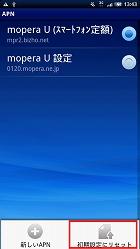
For T-01B, select "Add new modem connection" from "Settings" → "Connection" → "Connection", select "sp mode" for connection name, and select "packet communication (3G, GPRS)" for modem selection. Next, enter "spmode.ne.jp" as the access point name and select "Done" on the next screen.
In "T-01B", go to "Settings" → "Connections" → "Connections" → "Add new modem connection", set according to the screen, select "Next", and finally enter "user name" Leave "Password" and "Domain" blank and select "Finish"After completing the above settings, you will be able to connect to the Internet from your smartphone. It would be a good idea to try and see if you can access the website.
Question: How to use sp-mode mail
To use sp-mode mail, you need to download a dedicated app. Android devices Xperia and SH-10B can get apps from Android Market, Windows Phone T-01B, SC-01B, T-01A can get apps from Windows Marketplace for Mobile. Xperia, SH-10B, T-01A are also available via "docomo market".
For Android devices, search for "sp-mode mail" on the Android Market, and for Windows Phone, download from "Communication" under "Category" on Windows Marketplace for Mobile. See the screen below for access from docomo market. The capacity of the application is 9.5 MB for Android version and 1.6 MB for Windows Phone version. The Android terminal is used as a separate application, but the Windows Phone becomes an Outlook plug-in, adding "sp-mode mail" to the Outlook mail list.
From docomo market, you can download from "Customer Support" → "here" in the lower right corner of sp-mode → "Mail App Download" (screen is Xperia)This is also an Xperia screen. After installation, tap the "sp-mode mail" icon to start it (photo = left end). Mail menu (photograph = middle left). Screen for creating a new email (photograph = middle right). Email settings (photo on right)This is the T-01B screen. Access from the "sp-mode mail" icon (picture = left end) or "Mail" → "E-mail" → "sp-mode mail" (pictures = middle left, middle right). "sp-mode mail" has been added to the mail list (photo = far right)Question: Can I still use my previous i-mode address?
If I make a new sp-mode contract , You can get a new "@ docomo.ne.jp" address (hereinafter referred to as sp-mode address) and change it to any address. If you cancel i-mode and subscribe to sp-mode, your i-mode address will be carried over to sp-mode mail.
If you have a contract for both i-mode and sp-mode like the author, you can get an sp-mode address in addition to the previously used i-mode address. In the initial state, the smartphone can use the sp-mode address and the i-mode terminal can use the i-mode address, but it is also possible to switch these two addresses and use the i-mode address on the smartphone (sp-mode mail).
First, access the sp-mode customer support (https://spmode.ne.jp/setting/ or from "Customer Support" on the docomo market) from your smartphone, and change the "email address replacement" in "email settings". Choose. If you enter the sp-mode password ("0000" in the initial state) and press "OK", the i-mode address and sp-mode address will be switched. On the screen after that, you can change the mail settings, and the settings such as spam mail set in the i-mode address can be reflected on the smartphone.
Both the i-mode address and the sp-mode address cannot be used simultaneously with the sp-mode mail app. If you want to manage emails exchanged with two addresses with a single smartphone, you need to replace the addresses as appropriate.
You can change or replace the address from "Email Settings" → "Email Address Settings" in Customer Support. You can change it up to three times a day.Select "Swap email address", enter your sp-mode password, and press OK to complete the swap (pictures: far left, middle left, middle right). On the next screen, check "mail settings" and press "OK" to reflect the i-mode mail settings on your smartphone (pictured on the far right)