How to identify and restore the cause of slow internet speed
You may not think that's necessary, but it's a good idea to check your internet speed at least once a week (do a speed test). Otherwise, you won't know if something goes wrong with your internet connection.
You may not be able to tell the difference between 150Mbps and 80Mbps internet speed as long as you are browsing the pages of the website, but you can watch 1080p videos on YouTube, make voice calls with friends, and make big data. Why is it so slow when downloading? You may be angry.
Notes on internet speed test
It's unlikely that you'll find it hard to do Netflix's fast.com test (Internet speed measurement, speed test) once a week, but there are a few things to keep in mind when starting the test.
First of all, in order to determine whether your ISP (Internet Service Provider) is providing the right speed, you need to confirm and understand what kind of contract you have with your ISP in the first place.
If you forget it, call your ISP to check. In this article, we will assume that you have a contract for a "maximum speed of 150 Mbps".
Also, use the fastest device you own for speed testing. For example, a desktop or laptop computer that can communicate gigabit data to and from a router using a wired cable would be desirable.
Wireless-AC devices (high-end laptops and smartphones purchased within a few years) can also be used, but in that case a separate wireless router is required. Please note that effective speed testing may not be possible with Wireless-N devices.
If your device seems to be slower than your ISP's internet speed, the test itself is meaningless.
The best thing is to have the router itself test it.
For example, mesh network systems such as Google Wifi have the ability to measure the speed of communication between routers and ISPs, and between devices.
Other mesh network systems, such as Eero, Orbi, and Amplifi, also have various speed test features built into the app as standard. Some systems automatically check (and display graphs) the communication speed once a day.
What is causing the slowdown of internet speed?
The key to speed testing is how to find a bottleneck. That's why we use routers and devices that offer high-speed connections.
Even if you have a 150Mbps plan with your ISP, testing with outdated Wireless-N devices and Wireless-N routers makes it difficult to see if your ISP really offers 150Mbps speeds. ..
If you have a gigabit connection with a wired cable and the fast.com test shows a speed of 80Mbps, there are many possible factors.
It is possible that you could only connect at 100 Mbps, where you should have been able to connect at 1000 Mbps. The ISP may be in a temporary network congestion.
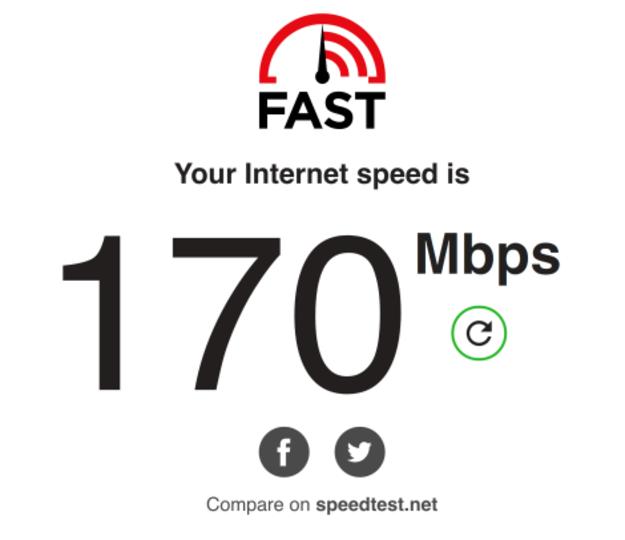
However, fast.com itself may be crazy, so you should try another internet speed test site.
If you say, "Your ISP has never provided you with Internet speeds as contracted," it's a completely different story. In that case, some measures are required.
This time, let's assume that you've been offered internet speeds as contracted, but you've found problems with weekly testing.
How to self-diagnose internet speed test results
If you do a regular network self-diagnosis, you'll find that your ISP is providing the contracted speeds, and you'll also be able to verify that your device settings are correct.
Once you've tested and confirmed that your internet speed is as contracted with your ISP, save the results as the correct model. After that, perform a self-diagnosis of the network once a week in the same way.
If you notice a significant slowdown in your connection speed, do some quick troubleshooting with the following check items.
If there is a problem on the ISP side, make a strict complaint and have them take appropriate measures to obtain the connection speed as contracted. When you have a problem on your side, it's time to start a fun troubleshooting time.
You will probably need to replace your modem or router.
New wireless access points in the area may be causing interference issues.
In some cases, there is a problem with the Ethernet port of the desktop computer.
It's possible that something went wrong because you updated the driver for your wireless card.
Troubleshooting is never a fun task, but you can find problems that you haven't noticed before.
Many people usually don't pay attention to internet speeds unless they feel it's extremely slow.
Regular internet speed tests will give you an idea of whether your home network is constantly performing at its best.
I want to read it together
4 Causes of Slow Wi-Fi and Remedies
10 Measures to Protect Your Home Wi-Fi Router from Malicious Hackers
If the internet is slow and irritating.6 Easy-to-Use Speed Test Sites
10 measures you want to try when the internet is slow
Improve speed and security!10 Ways to Enhance Your Home Wi-Fi
Image: Lifehacker US
David Murphy --Lifehacker US