I want to buy it even if I splurge! Mesh router "Linksys Velop Whole-Home Mesh Wi-Fi system (3 units pack)"
In 2018, the “PayPay” generous campaign that boosted consumption throughout Japan in December attracted a lot of attention. In preparation for the resumption of the campaign, we asked the connoisseurs of this magazine's editorial team to introduce "digital goods and home appliances that are a little expensive but can be recommended without complaint". This time, we have Akira Ebihara, who specializes in Apple products and mobile gadgets. Mr. Ebihara said he wanted a mesh router, which is a trend these days. Why did Ebihara-san, who has 20 years of wireless LAN experience, choose Velop?
I want to improve my Wi-Fi environment at home
Currently, wireless LANs are installed in all smartphones, PCs, game consoles, and IT home appliances. Wireless LAN routers are also becoming cheaper, and if you put out 3,000 yen, you can set up the minimum environment. It seems that many people have actually installed a Wi-Fi environment in their homes, but at the same time, they may have problems such as "some places are difficult to connect to" and "the speed is not as fast as expected". .
I am currently using a router called NEC's "Aterm WG2600HP". As a router of the company, it is a high-end product (although it is outdated), and it is a model that experts like because of its robustness with few troubles. The signal strength is strong and it is packed with "easy-to-connect functions" such as beamforming, but even so, in our house, which is a single room in a reinforced concrete apartment, there is a dead space that makes it difficult to connect. In order to solve this problem, we have introduced the "Aterm W1200EX", which is a repeater, but we have to reconnect devices that are connected in a different band than the one that connects the base unit and the repeater (in our case, the 2.4GHz band). It's troublesome that it doesn't work, and if you connect to a repeater, you can't get the speed, probably because the 2.4 GHz band interferes with each other in places where you were originally able to connect. What an annoyance.
At any rate, there are a lot of devices that rely on Wi-Fi connections in our home, and there are 15 smartphones and tablets alone, and if we add notebook PCs, desktops, home speakers, STBs, portable game consoles, etc., we have a total of 30 devices. That's it (more depending on the job). I would like to unify the standard to be used as IEEE802.11ac as much as possible, but depending on the device, that may not be possible, and even if I tell my children to change the SSID when they change rooms, it won't work. As a result, we are forced to operate very troublesome.
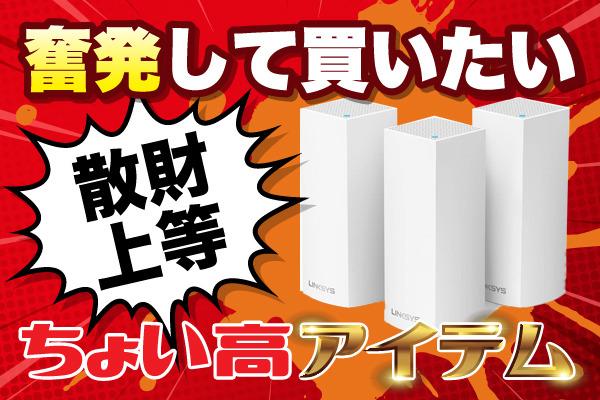
That's why we focused on "mesh routers". This is not a relationship between a base unit and a repeater, but a style router that basically adds "nodes" that are the same level. When expanding the network, you add "nodes", but each node uses the same SSID and encrypted password, so you don't have to think about where to connect. In addition, since the communication bandwidth and routes between nodes are automatically adjusted between nodes, it is a very flexible system that can be expanded simply by placing nodes within reach of radio waves.
Mesh routers have appeared from companies such as Google's "Google Wi-Fi", but I chose "Velop" from Belkin's network brand "Linksys".
A super-smart wireless router that automatically sets itself just by placing it
The "Velop" introduced this time includes a "dual-band model" that uses two bands, the 2.4GHz band and the 5GHz band, and a 2.4GHz model. There are two types of "tri-band models" that use three bands, the +5 GHz band*2. This time, we will introduce a set of three tri-band models (estimated price: 53,480 yen excluding tax).
The reason why we chose the tri-band model is that we can use the 5 GHz band exclusively for building a mesh network, which will be described later. So to speak, one 5GHz band (867Mbps) can be used only for plumbing, and the 5GHz band (867Mbps) and 2.4GHz band (400Mbps) can be used for normal Wi-Fi (However, with Velop, A "dynamic backhaul" function that can be used to increase speed by allocating 3 bands to the Wi-Fi side is available).
Originally, Velop was sold at Apple Store physical stores and Apple's online store, but it started selling at general stores from November last year. Unfortunately, Apple's "AirMac" series, which contributed greatly to the spread of wireless LAN, was discontinued last year, but the Apple Store has sold Velop instead. By the way, in order to be handled at the Apple Store, Apple's own standards are set for the beauty of the main body and packaging, ease of use, etc. Speaking of the AirMac series, it was a series characterized by Apple's ease of use and excellent design, but Apple also recognized Velop's usability and design.
Many mesh routers have eccentric designs, but the main body of the Velop is a simple square column, and it has a modern design that doesn't stand out even when placed on a shelf. The bottom has an Ethernet port, power switch, power port, etc. I personally like the fact that it doesn't have the ostentatious antennas that are common in recent wireless LAN products.
Basically all setup is done using the "Linksys" app for smartphones. First, connect one modem and one node to connect to the WAN, and turn on the power of the node. When the LED of the node blinks purple, it means that the setting is accepted, so start setting with the smartphone app. It takes a few minutes, but basically it's OK if you leave it to the app.
So far, it's a normal router, but the aspect changes when you add a node. After turning on the power of the next node within the radio wave range of the first node, wait for the LED to blink purple again and operate with the app. Node is set. After that, you can set the third and subsequent units by repeating this procedure. By the way, if the radio wave condition is bad, it will tell you when you install the node, so you can easily create a good network by changing the installation location and setting it again.
By the way, when connecting to the handset side, the set SSID and password are used, but WPS with automatic setting can also be used. However, it does not have a WPS button on the main unit like a common router, but it is designed to run on the application. It's a bit unique, so be careful if you're using WPS.