How to eliminate the "double router" of Wi-Fi?Trouble prevention in online games
"Dual router" may cause trouble depending on the usage environment
Home gateways (HGWs) are often installed in homes that use optical lines. When a Wi-Fi router is connected to an HGW that has a router function, there are cases where it is commonly called a "double router". [Visual explanation] The "double router" state of Wi-Fi is resolved in this way
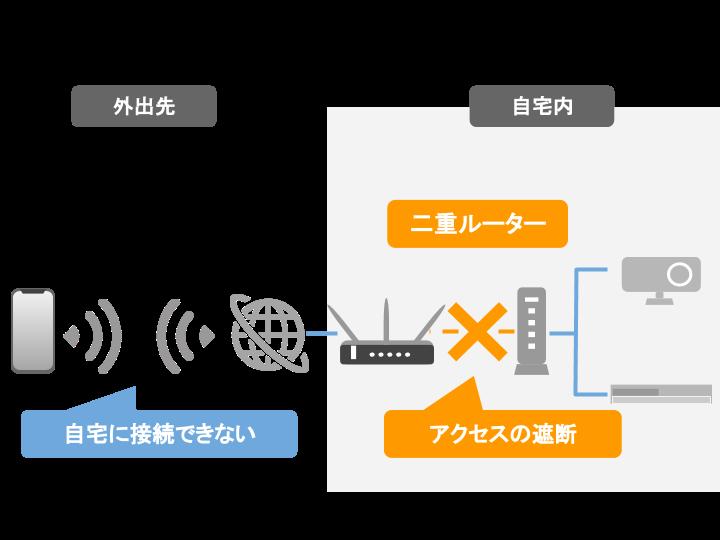
■ How to check if it is a dual router
There is no problem in browsing the web even with a dual router, but problems may occur with online games. If you're curious, use the "tracert" command to spot a dual router. This is a command to check the router that went through to the specified server. The IP address of a home router usually starts with "192.168 ...", so if you have two, it's a dual router.
■ Switch functions to access points
When canceling the dual router, if you turn off the router function on the HGW side, you will not be able to use "Hikari Denwa" etc., so in principle you should turn off the Wi-Fi router side. Let's switch to the mode called access point or bridge on the router itself or the setting screen. Some Wi-Fi routers identify other routers and automatically turn off their features. However, there is not much need to eliminate dual routers if there is no real problem. This is because it has little effect on speed reduction, and has the advantage of increasing safety by duplicating the firewall function. (Writer