Mercari Product Page Comment How to Delete - Is it possible to delete comments by buyers?
In Mercari, you can freely comment on the product page.But you may want to delete comments for some reason.In this article, we will explain how to delete comments with Mercari from the perspective of both the seller and the buyer.
What is "comment" on Mercari's product page?
Mercari is a flea market app, but sellers and buyers cannot talk directly like a flea market in face -to -face.Mercari's comment function is a flea market app that is prepared to check the details of the product and negotiate price.
メルカリ商品ページのコメント削除方法 – 購入者によるコメン...の画像はこちら >>Tap "Comment" at the bottom of "Seller" information on the product page you want to comment to send comments.
How to delete comments on the product page with Mercari
We will explain how to delete Mercari's comments from the perspective of the seller and the buyer.
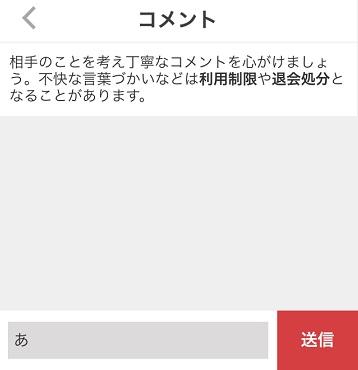
[Seller side] Comment removal procedure
The procedure for the seller to delete comments posted by other users is as follows.
[1] On the "Comment" page, tap the "flag icon" on the upper right.
[2] Tap "Delete comments"
[3] Tap the "Delete" button displayed on the comment you want to delete
[4] The comment is deleted and the screen is displayed as "The seller has deleted the comment".
[Purchase side] Comment deletion must be "requested by the seller"
The comments posted by the buyer cannot be deleted by themselves, even if they have posted by themselves.If you want to delete it, you need to ask the seller in the comment section, such as "I want you to delete the previous comment."However, it is up to the seller to decide whether to actually delete the comment.
【次のページ】メルカリの商品ページのコメントを削除するメリット・デメリットメルカリの商...