ASCII.jp A Serious Comparison of Network Products for Business and Consumers
Nowadays, IT has become an indispensable part of the day-to-day business of any company. In order to utilize business IT, it is essential to have an office network that operates stably at all times. It doesn't matter whether you are a large company or a small business.
The construction of such an office network requires network equipment such as switching hubs (switches) and wireless LAN access points (APs). However, these products include "home" consumer products and "office/store" business products. Looking at the EC site, for example, even if the basic specifications such as "1 gigabit Ethernet compatible" and "8 ports" are the same, the price difference is more than ten times.
In that case, buying cheap consumer products seems much more "profitable". However, in reality, many companies nominate and introduce business products. Why is that? In order to resolve this question, we prepared network equipment for business and consumer use, and conducted tests using actual equipment and comparisons of functional differences.
In addition, with the cooperation of Daiwabo Information Systems (DIS), we have prepared the actual Cisco Systems "Catalyst 1000 series switches" and "Catalyst 9105AX series access points" as representatives of business network products.
Let's compare business and consumer network equipment on the actual machine
"Price" is not the only thing that is emphasized in office network products
I now have the "in-house network equipment There is data as a result of a survey on This year, Cisco Systems commissioned an online survey company to conduct the survey, and received responses from 500 employees of small and medium-sized companies in Japan.
According to this survey, "price", "function", and "stability" are the top three "decisive factors for introducing" the network equipment currently in use, and "matters to be emphasized" when introducing a new one in the future. has been selected. Considering that it has to be introduced within a limited IT budget, has the functions necessary for an office network, and can be used stably at any time, this is a reasonable result.
Question "Please let us know the decisive factors for introducing the currently installed network equipment (routers, switches, Wi-Fi access points, etc.) (multiple answers, up to 3)"
Question "Please tell us what you would like to emphasize when introducing network equipment at your company in the future (multiple answers, as many as you want)"
However, when asked about "troublesome things" in the office network they are currently using in another question, the most common answer was "security measures" followed by "network stability". In other words, although the network equipment is selected with an emphasis on stability, it seems that this is not necessarily achieved in the actual office network environment.
There are many cases where SMEs lack manpower for IT departments/information systems (or do not have dedicated staff), as they are called "single information system" or "zero information system". Even so, the role of the office network is increasing in importance, and if the network goes down, the work of the entire office will stop, so if any trouble occurs, we have to deal with it with the highest priority, even if other work is put aside. . Unstable network operation and frequent troubleshooting puts a huge burden on the person in charge.
Question "Please let me know if you have any problems with the network environment at your current workplace (multiple answers, as many as you want)"
Unlike functions and prices that can be understood by looking at catalogs and quotations, stability is a difficult requirement that cannot be understood unless it is implemented in an actual office environment. If people just wanted to be “connected,” they would choose cheap consumer products. However, if you always want to be stable and “properly connected”, the choice will suddenly become difficult.
In that case, let's verify it with a real machine test. This time, we prepared business products and consumer products, configured a network that connects PCs, switches, and APs, and conducted a test that simulated the use case of an office network. It will be a simple test due to time and cost, but you may be able to see the difference.
As mentioned above, the business products use Cisco's Catalyst 1000 switches and Catalyst 9105AX series access points. On the other hand, for consumer products (manufacturer names and model names are withheld here), we have selected “best-selling” products that were popular on EC sites. Many of these consumer products are likely to be installed, especially in smaller offices.
Network switch comparison: Performance was almost the same, but...?
First, connect 6 PCs with the same specs to the NAS via a switch with 1 GbE, and use a batch file to upload/download separate large files on all PCs at the same time, or use it as a network disk. I mounted it and ran a disk benchmark test (diskspd) on 6 units at the same time. While reconnecting the cables extending from the PC and NAS to each switch, execute the test several times for about 2 to 6 minutes each time.
Network configuration diagram for switch test
The representative business switch is Cisco's Catalyst 1000 (16 port model). Originally, it was a very multi-functional switch (managed switch), but this time I didn't use any special functions. The other consumer switch representative prepared a simple switch (unmanaged switch) with 8 ports. All ports are compatible with 1 Gigabit Ethernet (1000BASE-T) connection.
Comparison test of business switches and consumer switches
Picture during testing. Since 6 PCs will flow traffic at the same time, they will share 1 Gigabit bandwidth
The switch is a relatively simple product, and since the test this time was small with 6 PCs + NAS, I expected that there would not be a big difference. Looking at the actual test results, the average values for upload/download seconds, disk access throughput, IOPS (I/O count per second), and latency (delay) were almost the same.
Example of execution result of disk benchmark test (DiskSpd tool) (*click to enlarge image)
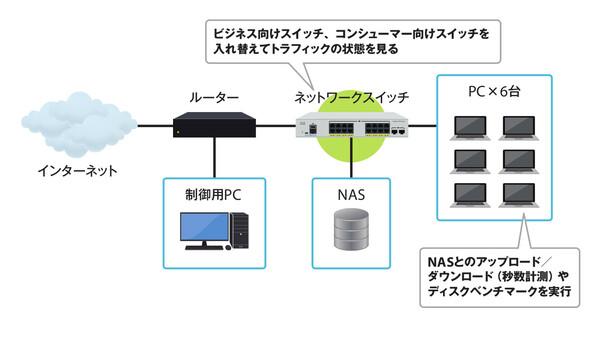
However, as the tests were repeated, there were multiple occasions where the consumer switch caused the traffic of some PCs to temporarily become unstable. On the other hand, the Catalyst 1000 did not see such an event.
In the simultaneous download test from NAS to PC, 6 PCs will share 1 Gigabit bandwidth. When I open the PC's task manager and observe the traffic, although the bandwidth of the six machines is not evenly divided, it is almost constant during execution and the graph fluctuates little. This is the normal state, but in the test on the consumer switch side, this bandwidth was not stable, and there were cases where the graph was disturbed.
Since the PC, NAS, and cable settings have not been changed at all, it is speculated that there was some kind of cause for the switch. However, repeated execution of the same test does not necessarily reproduce the problem, and this short test did not lead to the identification of the cause.
Normal download traffic (Catalyst 1000). By dividing the 1 Gbps bandwidth among 6 PCs, each PC maintained a nearly constant download speed (*click to enlarge image)
Unstable traffic conditions caused by consumer switches. The vertical axis display is different from the graph above, 100Mbps / 54Mbps, but it can be said that the fluctuation is quite large here (* Click to enlarge the image)
Comparison of wireless LAN access points: Down with multiple web conference connections
In another wireless LAN AP test, a clearer difference appeared between business and consumer products. rice field.
In this test, connect the test terminals (6 PCs and 10 iPads) to the wireless LAN AP via Wi-Fi, join the "Cisco Webex Meetings" web conference, and check the video quality. made it A web conference was launched on an external PC (connected to the Internet via another network) as the conference host, and 16 test terminals participated. After that, the host PC plays the YouTube video with Webex's multimedia viewer function. There is no problem if the video is played smoothly on each test device.
Network configuration diagram for access point test
The business wireless LAN AP is Cisco's Catalyst 9105AX. The AP series is a low-end compact model that can also be operated standalone (without an external wireless controller), making it suitable for small offices and telework / telecommuting. On the other hand, consumer products prepare a standard class Wi-Fi router and use it with the router function turned off (in access point mode). The recommended number of connections here is said to be 18. The Catalyst is a Wi-Fi 6 (802.11ax) compatible model, but the PC and iPad this time are Wi-Fi 5 (802.11ac) models, so the test will be a Wi-Fi 5 connection.
First, the business AP Catalyst 9105AX was able to play videos stably. I wonder if there is enough room for this number of units.
16 terminals wirelessly connected to Catalyst 9105AX. The video is played smoothly (* Click to play the video)
On the other hand, the consumer AP also played videos smoothly at the beginning. However, less than 10 minutes after the start, some terminals started displaying an alert saying that they could not connect to the network, and eventually video playback stopped on all terminals.
When I hurriedly checked the main body of the consumer AP, the LED lamp blinked, indicating that it was restarting. In other words, the capacity limit of the AP was exceeded, so it automatically restarted and the Wi-Fi connection was disconnected.
After the AP restarts, the Wi-Fi connection will be restored and Webex video playback will start again, but the traffic will bring the AP down again. After all, the AP just went down and restarted repeatedly, and I couldn't continue the test any more.
As mentioned above, the recommended number of connections for this AP for consumers was "18", but this number is based on the assumption that it will be used in general households. Larger capacity is required for office networks that are loaded with many terminals connected simultaneously. It should be noted that there is a difference in this way of thinking between business and consumer products.
My consumer AP went down and I lost my wireless connection. Some terminals reconnect and try to continue playing, but the AP goes down again and it is impossible to continue (* click to play video)
The Catalyst 1000, which has a wealth of functions and security functions for business
In this test, both the switch and the wireless LAN AP were used simply to connect terminals. That's because consumer products don't come with advanced features.
However, business products are equipped with a wealth of functions for operational management. For example, functions such as VLAN, QoS, LAG (Link Aggregation), 802.1X authentication, ACL (Access Control List), and multi-SSID are indispensable for maintaining stable network operation and security, and are also necessary for small and medium-sized business offices. There are many scenes that become.
In addition to the conventional command line interface (CLI) settings for the Catalyst 1000 switch, Web GUI-based settings, operation, and management are also possible using the management console "Cisco Configuration Professional for Catalyst" that supports Japanese display. It has become. Especially in terms of operation management, real-time operation status can be monitored at a glance from the dashboard, which is very convenient.
There are plenty of security functions. For example, it has 802.1x authentication and ACL functions, which can be used to block unauthorized terminals from connecting to the office network. It also supports Cisco AutoSecure, which easily enables basic security features (DHCP snooping prevention, Dynamic ARP Inspection, etc.).
Compatible with the "Trustworthy Solution" that protects the security of the switch itself. This is a mechanism that automatically checks that the switch's firmware (OS) and hardware have not been tampered with by an attacker. Even small and medium-sized enterprises can be targeted by cyberattacks today, so it is nice to have security functions built in beforehand and to raise the level of security measures without administrators being aware of it.
* * * *
With the content up to this point, you may have found the answer to the question I mentioned at the beginning, "Why do many companies choose network equipment for business?" Business users select network products based not only on superficial prices and specifications, but also on operational stability, reliability, and peace of mind.
What if the office network suddenly goes down? Not only will internal operations that use SaaS or the cloud stop all at once, but internal meetings and communication with business partners will also be cut off. In addition to the direct decline in business productivity, the loss of credibility as a company will also be inevitable. Office network products should be selected from such a viewpoint. I hope that this article will help you to do so.
(Provided by Cisco Systems, verification cooperation: Daiwabo Information Systems)