What are the conditions for the display that can bring out the full specifications of "PlayStation 5"?Recommended models are also introduced [2021 latest version]
Two months have passed since the Sony Interactive Entertainment (SIE) new home game console "PlayStation 5" (PS5, Preste 5) was released in Japan.Although it is still a shortage, it has begun to be confirmed to be sold in stores.
In order to demonstrate the "ability" of PS5 without any extra time, it is also important to use a combination of TVs and PC displays (hereinafter, "display" as long as there are no special notes).In this article, we will introduce the recommended display while introducing the helpful information.
What is the resolution of the corresponding display?
The feature of the PS5 includes 4K (3840 x 2160 pixels) / 8K (7680 x 4320 pixels) output and 4K / 120Hz (8K will support the software update later.increase).
"4K" and "8K" mean "resolution" on the screen.The higher the resolution, the more detailed displays can be achieved.See the past article for detailed explanations.
When the display becomes detailed, the amount of information that can be displayed on one screen increases.For example, it is said that if you play a so -called "FPS (first -person shooting game)", you will be able to see a wider area, so you can make an advantageous play.
As of January 15, the resolution corresponding to PS5 is as follows.In addition, 8K (4320p, 7680 x 4320 pixels) display will be supported by software updates to be performed later.
The above resolution is automatically selected according to the TV or display (hereinafter summarized "display") where the PS5 is connected.If you want to change the output resolution intentionally, such as when you cannot select automatically, you can manually change it.When playing a game, the lower the "resolution of the game" and the "output resolution to the display" is prioritized.
The PS5 does not support 1440p (WQHD, 2560 x 1440 pixels / progressive projection).When the WQHD display is connected, it is recognized as "1080p display" except for some exceptions, and a 1080p video is output.
1月15日現在においてPS5が出力できる解像度を模式的に表した図。4K(3840×2160ピクセル)は、フルHD(1920×1080ピクセル)の画面を4枚並べたものと同等ですWhat is the corresponding refresh rate?
The number of screen updates per second on the display is called "refresh rate".The unit is "Hz (Hertz)", and the larger the number, the smoother the screen display.
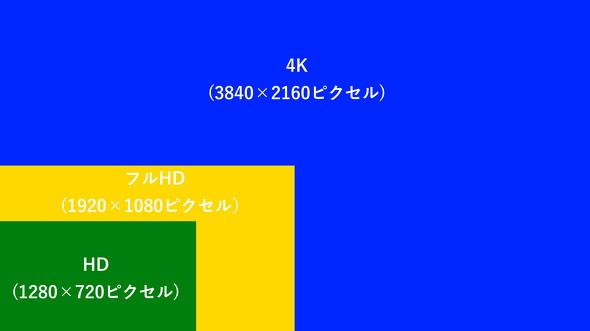
In the case of a personal computer, using a highly refreshed display will make the scrolling of web browsers and warpra software smooth.The benefits are the games, especially when playing FPS.You can detect the movement of "people" and "objects" faster.
Most of the current displays are compatible with at least 60 Hz (screen update 60 times per second).The PS5 can output up to 120Hz (120 screens per second) video, which can maintain up to 4K.The maximum refresh rate of the video output by PS5 is automatically determined according to the display.
リフレッシュレートが高いほど、滑らかな表示に対応します。ただし、ディスプレイ側と映像出力機器側(PS5など)の双方で対応が必要です(出典:LGエレクトロニクス)Precautions when you want to output high refresh rate on PS5
There are some things to be aware of when outputting a refresh rate 120Hz video on PS5.If you do not select a display based on the precautions, you may be "losing money", so keep in mind the following items.
ディスプレイの「HDMI入力端子」の仕様をよく確かめる(特に4K以上)
As mentioned earlier, PS5 automatically determines the resolution and refresh rate of the output video according to the display (resolution can be manually set).
When making an automatic decision, PS5 gets information on the corresponding resolution and refresh rate from the display through the HDMI cable.If the display returns the signal "I am compatible with 120Hz input!", PS5 will be able to output 120Hz.
However, despite the compatible with 120Hz display, there are also displays that cannot output the signal that the HDMI terminal can "enter 120Hz".In the case of such a display, PS5 is not able to output 120Hz because it judges that "120Hz output is not possible ...".
This is due to the "version" of the HDMI terminal.The details of the HDMI terminal are explained in past articles.
The relationship between the HDMI terminal version and the refresh rate corresponding is as follows.
In the case of a 4K display, it may not be possible to support 60Hz unless it is a relatively new model.Especially when looking for a 4K display combined with PS5, be aware of the HDMI terminal version.
テレビの場合、スペック表にHDMI端子のバージョンが明記されてないことが少なからずあります。画像は「4K 60p」に対応していると示していますが、これは「4Kで60Hzの映像入力に対応している」という意味で、HDRに対応していることと合わせると「HDMI 2.0a」規格のHDMI入力端子を備えていることが分かります。パソコン用のディスプレイ(モニター)の場合、対応しているHDMI規格を明記していることも少なからずあります。60Hz超のリフレッシュレートに対応しているディスプレイを探している場合は、HDMI端子がHDMI 2.1に対応しているかどうか確認してください。このディスプレイは「HDMI 2.0」なので120Hz入力に対応できませんPS5の設定を確認する
In PS5, you can select the game drawing (graphics) settings from "Priority" and "Performance Priority".The priority of the image quality is "prioritize drawing with higher image quality over frame rate (number of seconds)", and performance priority is "prioritize frame rate higher than image quality".
The standard drawing setting is "image quality priority", and the 120Hz output is "invalid".If you want to output a 120Hz video from PS5, connect it with a display corresponding to 120Hz and change the settings as follows.
- ホーム画面の歯車アイコンを選択する
- 設定画面に入ったら「セーブデータとゲーム/アプリ設定」を選択する
- 「ゲームプリセット」を設定する
- 「パフォーマンス優先と画質優先」を「パフォーマンス優先」に変更する
After changing the settings, proceed to "Screen and Video" → "Video Output" on the setting screen, and check the refresh rate displayed in "Video Output Information".If "120Hz" is displayed, you are ready to output 120Hz.
問い合わせが多いのか、SIEのWebサイトにはPS5における4K出力に関するヘルプページが用意されていますゲームの設定を確認する
If you change the PS5 settings, you can output 120Hz ...You may need to change the settings on the game side.In the case of games that require settings, change the PS5 settings, start the game, and set the appropriate settings on the in -game setting screen.
Recommended display that can be displayed 120Hz on PS5
Of the displays corresponding to the 120Hz (120fps) display in PS5, the following models are particularly recommended.
If you want to buy a model other than recommended, please check the refresh rate of the display and the HDMI input terminal standard as mentioned above before purchasing.
フルHDディスプレイ
4Kディスプレイ(フルHD入力時のみ120Hz対応)
4Kディスプレイ(4K入力時も120Hz対応)
Game title that supports 120Hz on PS5
We pick up the main 120Hz (120fps) output title of the PS5 game title.