Don't press the button in the case!Safe reconnection of AirPods and how to recapture when hijacking is suspected
One AirPods is paired from the two iPhones of another account
When I tried last time, this situation actually happened.However, to pair from another iPhone, you need to press and hold the button on the back of AirPods.So, I thought it would be okay if I didn't let another person touch the AirPods, but there was a pitfall.
How do you reconnect if the connection with the iPhone is exposed even though the AirPods is installed?If you are used to Bluetooth devices, you may intuitively press the button on the back of the case.In fact, this is a pitfall.
If you press the button on the back of the case, you may permit the pairing from other people's iPhone, or the AirPods will be reset and you will be able to pair with the screen tap alone.
To reconnect safely, open the control center "AirPlay" and set the output destination to AirPods.
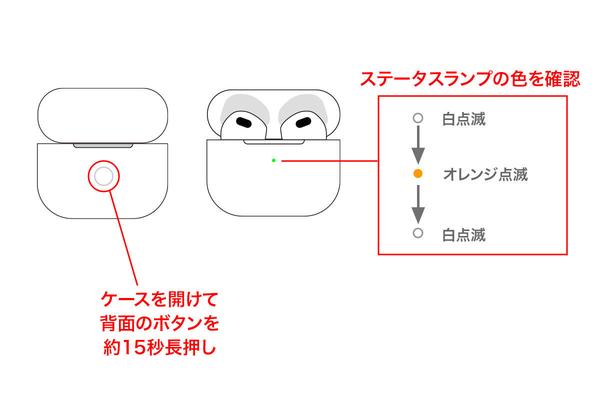
How to reset AirPods
When AirPods paired (hijacked) to other people's iPhone, the symptoms of the device were different from the name of their iPhone, not displayed in "Search for devices".。However, the name is a bit annoying, as it can be the same as your own iPhone, as shown in the first photo.
If you know this state, reset AirPods in the steps below.In addition, reset may be improved even if the connection with AirPods is unstable every time.
Before resetting, unlock your pairing with your iPhone.
Next, reset AirPods.
Once the reset is completed, you can pair it with your iPhone again.