Try Del's "Digital High Resolution Web Camera", which is 4K compatible and convenient to frame.
With the spread of telework, there are more opportunities to use video conferencing apps to keep in touch with colleagues and business partners. However, the webcams on older laptops have less powerful video sensors, so video conferencing apps often display blurry, blurry images.
In the first place, troubles are likely to occur in online exchanges where face-to-face exchanges cannot compensate for lack of communication. Furthermore, even if you face business negotiations with slow-moving, out-of-focus images, your facial expressions and enthusiasm cannot be conveyed. The same can be said for online seminars.
Also, product promotion is one of the more difficult tasks online. Through a low-performance web camera, it is difficult to convey the product's original texture, feel, and sense of luxury.
Therefore, we recommend Dell's "Digital High Resolution Web Camera". It is a high-performance web camera equipped with a high-definition 4K resolution image sensor and also equipped with functions for automatic framing and focusing. It will raise the quality of video conferences and seminars by a notch, and the detailed images will be useful when introducing products.
Cylindrical design, two types of flexible stands included
The cylindrical design with a diameter of 4.2cm and a length of 9cm makes it somewhat suitable for a web camera. It's a big size. The matte black metal body is very impressive and has a luxurious feel.
Magnets are built into the lens surface and the back of the main unit, so when you want to protect the lens surface, simply bring the metal lens cover close to it and it will stick to it. You can also fix it on the back in the same way, so you don't have to worry about accidentally losing it.
Two types of stands for fixing are included. One is a general stand that is placed on a desk and used. A strong magnet is also built into the part that fixes the stand of the web camera, and it can be fixed simply by fitting the fixing plate of the stand into that part.
You can adjust the height by opening the hinge on the back, and the plate that secures the webcam also has a tilt function. Easy to adjust the height and angle according to the place where the web camera is placed. It is also possible to place a web camera on the top of the liquid crystal display by using the hook on the front to hook it to the liquid crystal display.
In addition to these general stands, a straight stand with a 1/4 inch screw hole is also included. This is a mounting hole for use in combination with a camera tripod or clamp. Such items are highly stable and can be held firmly in place, allowing for blur-free images.
It is easy to connect to a PC and install. All you have to do is connect the Type-C connector equipped with the digital high-resolution web camera and the USB port equipped with the PC with the included USB cable.
Then, the device driver required to use the digital high-resolution web camera and the setting utility "Dell Peripheral Manager" will be automatically installed on your PC and ready for use.
The 4K resolution is overwhelmingly detailed, and the auto-framing is interesting
After completing the initial settings of the Dell Peripheral Manager, you can enjoy digital high-definition video from video conferencing apps such as Microsoft Teams and Zoom. A resolution webcam can be used as a camera device. The settings around here are the same as for a general web camera.
The default resolution was set to full HD (1,920 x 1,080 dots). The autofocus speed and accuracy during use were extremely high, and beautiful images were displayed that were perfectly in focus from corner to corner. Honestly, it's a different dimension than the web camera I've been using.
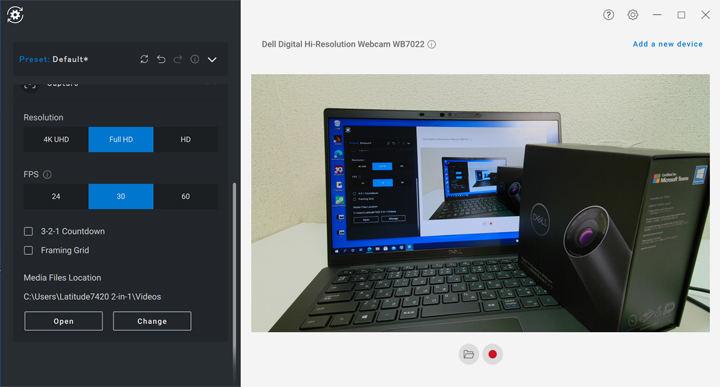
You can change the resolution when shooting from Dell Peripheral Manager. If you want to use the 4K resolution (3,840 x 2,160 dots) mentioned at the beginning, select "4K UHD" from "Resolution" in "Capture".
The fineness of 4K resolution goes beyond the beauty of full HD. It's a masterpiece. However, the capacity will be larger and the load on the network will be higher, so I would like to use 4K resolution and full HD resolution depending on the network environment of the other party with whom I will be video conferencing.
You can also select HD resolution (1280 x 720 dots). If you're on a slow internet connection, such as a cell phone line, choose this HD resolution for less load. By the way, even with HD resolution, I felt that the image quality was quite high.
What I found interesting while using the video conferencing app is the "AI auto framing" function that recognizes a person and automatically adjusts it so that it comes to the center. It can be a little tiring to keep facing the camera while a video conference is going on.
When looking for a paper document at hand, the position of the face or body may change. With a typical webcam, such movement changes the position of the person on the screen. However, digital high-definition webcams always check the position of the user's face and automatically keep it displayed in the center of the screen.
It should be noted that the lens inside the web camera and the camera itself do not appear to move during the framing movement. From the situation where the angle of view is widened in advance, it seems that trimming is performed according to the position of the user. It's a very interesting feature.
By installing a high-performance image sensor, it also supports "Digital Overlap HDR" that can display beautiful images even in situations with extreme lighting differences. Even when used in a work room where the afternoon sun shines directly in, the dark areas were not crushed, and the overall color was displayed in natural colors.
In addition to these characteristic functions and resolutions, the Dell Peripheral Manager allows you to make settings related to image adjustments such as framing angle, autofocus settings, white balance and contrast. I want to use the preview screen displayed on the right side of the screen and the simple recording function available in Dell Peripheral Manager to make settings according to the indoor conditions.
A high-performance webcam is a must-have item for video conferencing
In this way, the functionality of a webcam is at an overwhelming level, compared to the low-priced models that are easy to obtain at present. not. As I mentioned at the beginning, if you want to prepare an environment where you can communicate properly online, you should prepare a high-performance web camera such as a digital high-resolution web camera and face a video conference.
In addition, a high-performance image processing engine is sometimes installed to implement unique functions such as high-quality image sensors and lenses that support 4K resolution, and AI auto framing. No function installed.
If you want to use a video conferencing app without being bothered by the noise and reverberations of your daily life, you can use a high-quality headset such as the "Dell Pro Wireless Headset WL5022" or the high-quality noise-canceling speaker that I introduced earlier. Phone "Mobile Adapter Speakerphone MH3021P" should be used.
Digital High Definition Webcam
Dell Pro Wireless Headset WL5022
Mobile Adapter Speakerphone MH3021P
ManuscriptRyosuke Takeuchi
SupervisorKazuya Awazu, Senior Advisor, Wide Area Corporate Marketing, Marketing Division, Dell Technologies, Inc.
The latest Intel® vPro® platform with 10th Gen Intel® Core™ vPro® processors empowers IT and improves work efficiency
The Intel® vPro® platform with 10th Gen Intel® Core™ vPro® processors delivers uncompromising productivity, hardware-based security features, and the foundation for power innovation.
Intel, Intel, Intel Logo, Ultrabook, Celeron, Celeron Inside, Core Inside, Intel Atom, Intel Atom Inside, Intel Core, Intel Inside, Intel Inside Logo, Intel vPro, Itanium, Itanium Inside, Pentium, Pentium Inside, vPro Inside, Xeon, Xeon Phi, Xeon Inside and Intel Optane are trademarks of Intel Corporation or its subsidiaries in the United States and/or other countries.
Buy Here[PR] Courtesy of Dell Technologies