Microsoft official, reviewing the "WSLg" running Linux GUI applications in Windows
Windows 10 supports Linux GUI applications, preview version debut
The current Windows10 is equipped with the ability to run Linux binaries, and you can install and use Linux distributions from Microsoft Store. The technology that supports this is WSL (Windows Subsystem For Linux). Although there are installation systems with different structures such as WSL1 and WSL2, you only need to realize that you only use WSL2 in the future.
It is easy to use Linux directly, but so far, WSL does not support GUI applications. If you set up your own environment for execution, you can also run GUI applications, but to be honest, it's not easy, and the performance is not satisfactory.
In this regard, Microsoft announced its goal of running GUI applications in WSL at BUILD2020 a year ago. It has been a year since its release, and the long-awaited preview version has appeared. Microsoft seems to have a nickname for this feature "WSLg". The status of the action can be confirmed on the next page.
Although it is a preview version, it is well done. It not only runs as a GUI application, but also supports audio and microphones, as well as graphics acceleration using GPU. This means that 3D graphics applications can also be used at a practical speed.
How to try to preview the version
It is reported that the first preview version of this release can be tried in "Windows10Insiders Preview Build21364" and later versions. If you are using the appropriate development version of Windows 10, simply execute the following command to enable the WSLg feature.
WSLgの機能を有効化する方法
wsl --updateIf you have not already used WSL, automatically enable WSL and install WSLg with the following command.
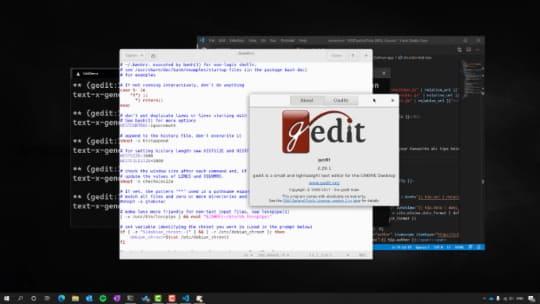
WSLの有効化とWSLgの有効化
wsl --installDetails such as WSLg settings are summarized on the next page.
Microsoft recommends that you enable WSLg computing support as much as possible before trying GPU. More performance can be achieved by using GPU computing support.
It will take a while for WLSg to fall to the retail version of Windows10. However, the preview version becomes very available. It seems that Linux's GUI application can be used on the retail version of Windows10 at a not-too-distant stage.
WSLg is very useful in times like this.
WSLg is the ability to run Linux GUI applications in Windows10. From the point of view of use in Windows10, in particular, you can expect active use in the following scenarios.
The usage scenario of WSLg will be reduced to the retail version, and many users are expected to use more. Flexible methods that developers did not anticipate may become widespread. Around how the situation of WSLg will change, the future development is looking forward to.
Where is the X server? the answer is Microsoft's CBL-Mariner Distributor.
Users and engineers who are familiar with running GUI applications on Linux will be curious about what the X server is all about. In Linux, X server plays an important role in the execution of GUI applications. Typically, the first one needs to start the X server.
WSLg is technically run behind a Linux distributor called "CBL-Mariner" developed by Microsoft, which is the point. CBL-Mariner was originally developed as a Linux distribution used internally by cloud infrastructure and Microsoft. This time, the allocation is extended and used to execute the GUI application in WSL.
When you try to execute a GUI application within WSL, automatically start the CBL-Mariner distribution that includes Wayland, X server, Pulse Audio Server, and other features needed to run, and run the required services. Because this system is distributed, Linux's GUI application runs.
When the GUI application ends and the WSL distribution ends, the system distribution ends automatically. Because Microsoft is designed to make Linux GUI applications run seamlessly, the system distribution does not appear in the list even if commands such as wsl-l-v are run.
By separating GUI application services into another Linux distribution called "CBL-Mariner distribution", you can provide a consistent user experience regardless of the type of Linux distribution installed from Microsoft Store It has also become easier to deal with in terms of development, maintenance, and updates.
Technical Essentials of WSLg
The technical points of WSLg, the ideas for choosing the current software configuration, the reasons for open source, the details of GUI acceleration, and so on, will be explained in detail on the next page.
The important points are summarized as follows.
Microsoft plans to actively develop WSLg in the future. At first, it is mainly to improve compatibility, improve performance, correct errors and so on.